
Universal remotes simplify controlling your home entertainment devices and let you enjoy your favorite shows and music with a single remote. They come in various types, from basic pre-programmed models to more advanced ones featuring touchscreens, voice control, and smart home integration.
Universal remotes use infrared, radio frequency, Bluetooth, or Wi-Fi signals to connect and control your devices. They store and transmit codes that emulate the functions of your original remotes by learning them or directly using a built-in code database, allowing you to control everything with a single button press.
Depending on the brand and model, universal remotes offer many features, like backlit buttons, macro programming, and voice control. Also, device-specific universal remotes are available for air conditioners (AC), ceiling fans, and projectors.
Contents
- 1 What is a Universal Remote?
- 2 What are the Different Types of Universal Remotes?
- 3 How Does a Universal Remote Work?
- 4 What are the Key Features of a Universal Remote?
- 5 Frequently Asked Questions
- 5.1 Who invented the first universal remote?
- 5.2 How much is a universal remote?
- 5.3 Does universal remote work on any TV?
- 5.4 Can a universal remote work on multiple TVs?
- 5.5 Can universal remotes control streaming sticks?
- 5.6 What is the range of a universal remote?
- 5.7 Which remote is better, IR, RF, Bluetooth, or Wi-Fi?
- 5.8 How do universal remotes execute multiple commands at once?
What is a Universal Remote?
A universal remote (multi-device remote) is a handheld device that controls multiple electronic devices, such as TVs, DVD players, cable boxes, and audio equipment, using infrared (IR), radio frequency (RF), Bluetooth, or Wi-Fi signals, consolidating the functions of several remotes into one.
With centralized control, a universal remote simplifies the user experience so that you can control multiple devices without switching between various remotes. Unlike standard remotes, which are programmed to control one device only, universal remotes can control up to 60 devices (depending on the model) from different manufacturers and brands. They are also used as replacement remotes for lost or broken original remotes, which makes them an affordable alternative to device-specific remotes.
These remotes can be programmed to execute specific functions of several devices through built-in remote codes, auto code search, or by learning IR codes from original remotes, which makes them compatible with a broad spectrum of audio-visual devices regardless of the brand.
Some high-end universal remotes, like Logitech Harmony, work with home automation systems to control smart home devices such as lights, thermostats, and security systems apart from traditional AV devices.
What are the Different Types of Universal Remotes?
Depending on the functionality, features, and technology, the different types of universal remotes are given below.
1. Basic Universal Remote
Basic universal remotes are multi-brand remotes pre-programmed to work with a limited number of devices (2-4), like TVs and set-top boxes. These are the most affordable and commonly used types of universal remotes.
You can program these remotes by manually entering the device codes or performing an auto code search to work with your devices. But they don’t have the IR learning capability to learn codes from original remotes. Some typical examples of such remotes are RCA and GE universal remotes.
2. Learning Universal Remotes
Learning remotes are universal remotes that can ‘learn’ to mimic the infrared signals of original remotes. They capture, store, and emulate the unique infrared codes of each function by receiving the signals from the original remote. Once learned, they can replicate and send those IR signals (pulses) to control the device when you press the corresponding button.
All learning remotes are universal remotes, but not all universal remotes are learning remotes. While standard universal remotes rely on pre-programmed code libraries to control devices, learning remotes offer greater flexibility by allowing users to manually program commands from any original remote. This feature expands compatibility with various consumer electronics devices, including older models, lesser-known brands, and equipment with unique or specialized functions not usually included in standard code libraries.
Some widely used learning remotes on the market are the Sofabaton U2, Inteset INT-422, and One For All Smart Control 8.
3. Smart Universal Remotes
Smart universal remotes are intelligent remote controls that allow you to control all your electronics from one place, including TVs, sound systems, streaming boxes, gaming consoles, and even smart home devices like lights and thermostats. It connects to your devices using Wi-Fi, Bluetooth, infrared (IR), or Zigbee/Z-Wave, making it compatible with a wide range of technology.
Smart universal remotes are mainly of three types: voice-controlled, app-based, and hub-based universal remotes.
3.1 Voice-Controlled Universal Remotes
A voice-controlled universal remote enables you to control multiple electronic devices and smart home systems through voice commands. It uses advanced voice recognition technology to turn devices on/off, adjust volume, change channels, or control smart home devices like lights and thermostats. They integrate with popular voice assistants such as Amazon Alexa and Google Assistant to enable natural language interaction to control audio-visual and smart home devices. Popular voice-controlled universal remotes include the LG Magic Remote and Amazon Fire TV Cube.
3.2 App-Based Universal Remotes
App-based universal remotes are smartphone or tablet applications that let you control your TV and other devices using built-in features like infrared (IR) blasters or Wi-Fi connectivity. These apps simplify device management through a single, intuitive interface and often offer advanced capabilities such as voice commands for Alexa, Siri, and Google Assistant, customizable layouts, and real-time device feedback. While newer remote apps like LG ThinQ use Wi-Fi connectivity, apps like Mi Remote use infrared signals if your phone has an IR blaster.
3.3 Hub-Based Universal Remotes
Hub-based universal remotes are smart remotes that use a central hub to communicate with multiple devices at your home. This hub connects to your Wi-Fi network, receives commands from the remote or a smartphone app, and transmits signals to your devices. They use their own mobile applications so that you can control everything from your phone, even when you are not at home. Some widely used hub-based remotes include the Logitech Harmony Hub and the BroadLink RM4 Pro.
4. Specialty Universal Remotes
Specialty universal remotes are designed for specific people, needs, or environments, offering functionality beyond general-purpose remotes. They often feature larger buttons and increased button spacing to make navigation and usage more manageable, especially for seniors and visually impaired people.
Other specialty remotes include gaming universal remotes, kids universal remotes, home automation remotes, etc. Commonly used specialty remotes are Flipper big button universal remote, Jumbo universal remote, etc.
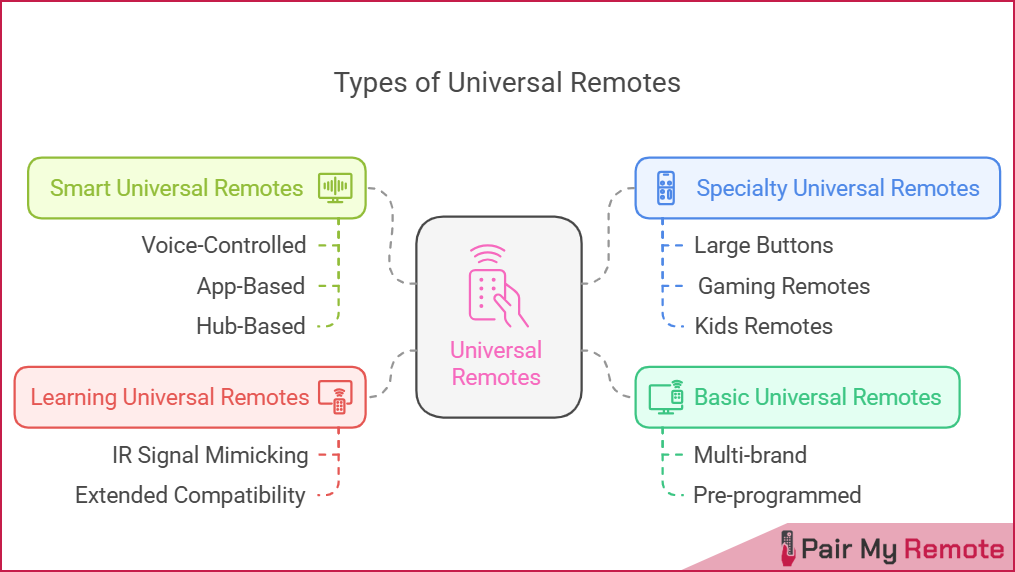
How Does a Universal Remote Work?
A universal remote works by transmitting IR, RF, Bluetooth, or Wi-Fi signals to control multiple devices, such as TVs, sound systems, streaming devices, and smart home devices. It stores pre-programmed codes for different brands and models to replicate the commands of original remotes.
Once a button is pressed, the remote sends a corresponding signal to execute actions like changing the channel, adjusting the volume, or switching on lights. These signals are transmitted through different methods depending on the remote’s technology and the devices it controls.
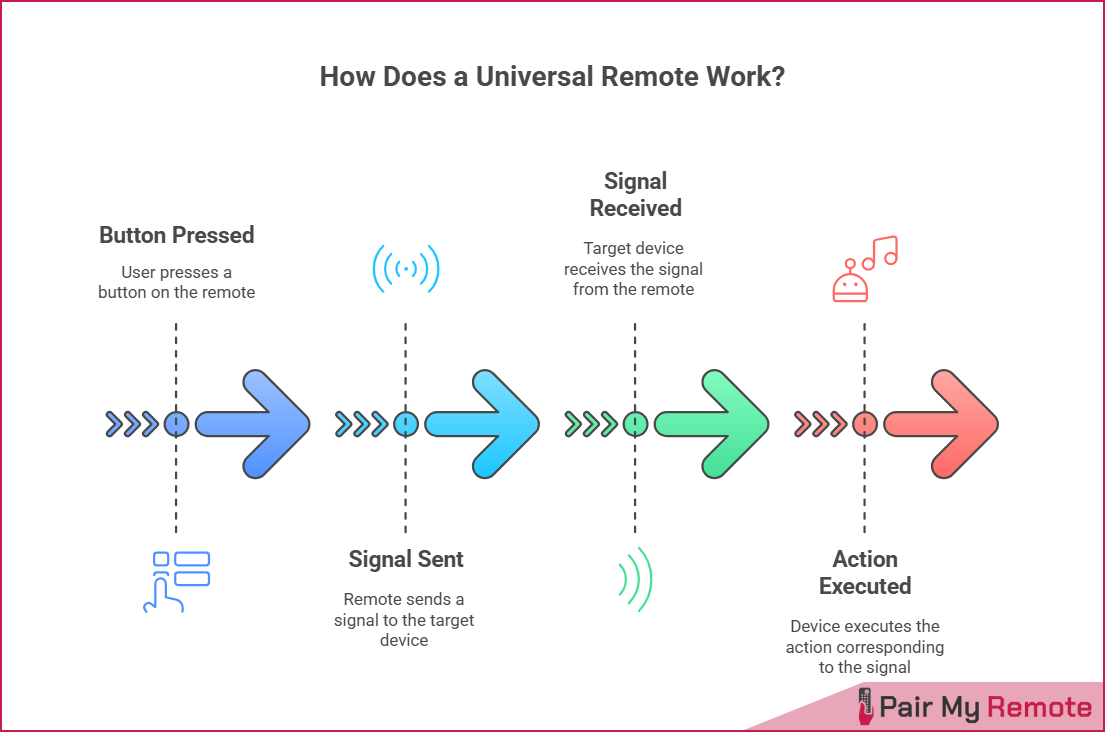
Infrared (IR)
Infrared remotes send a series of light pulses to an IR sensor on a target device using an IR LED at the front of the remote. When you press a button, it transmits a unique pulse pattern corresponding to its function, and the target device executes the command once it receives the signal. This way of communication requires a clear line of sight between the remote and your device and works best within a short range of 10-15 feet.
Radio Frequency (RF)
RF remotes broadcast commands via radio waves to a compatible receiver on the target device. Since radio waves travel through walls and obstacles, they can control devices without requiring a direct line of sight, which makes them suitable for multi-room setups. RF remotes can also control infrared devices using an RF extender. For this, the remote transmits an RF signal command to the RF extender, which then sends the same command in infrared wavelength to control IR devices.
Bluetooth
Bluetooth universal remotes also use radio waves to communicate with electronic devices. They do not require a direct line of sight and maintain a stable connection with the paired devices within a short range of up to 30 feet. They also have IR and RF technologies. They use Bluetooth to control streaming devices like Roku and video game consoles and IR or RF to control other devices.
Wi-Fi
Wi-Fi universal remotes use a wireless network like your home network to communicate with devices. They can control the devices connected to the network from anywhere in the world via the internet. Because of this convenience, Wi-Fi remotes are commonly used for controlling smart home devices. Moreover, these remote integrate with mobile apps and voice assistants such as Alexa for more advanced and remote-access functionality.
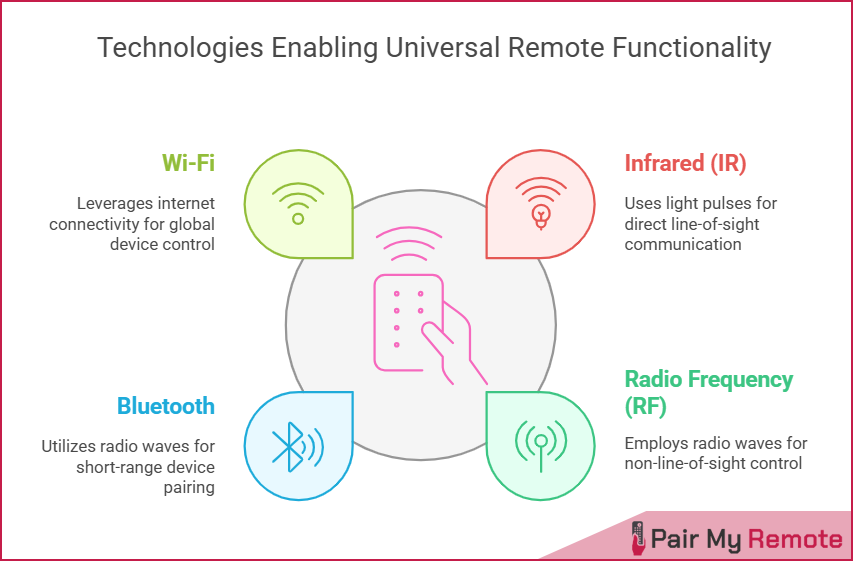
What are the Key Features of a Universal Remote?
The key features of a universal remote control include:
- LCD/Touchscreen Interface
- IR Learning
- Voice Control
- Macro Function
- Backlit Buttons
- Hotkeys
- Aliases or Punch-throughs
LCD/Touchscreen Interface
High-end universal remotes have an LCD screen or touchscreen interface that helps the user easily navigate through menus, select devices, and access features without memorizing any buttons. These interfaces provide a good user experience similar to what they get in a smartphone.
IR Learning
The Infrared learning feature allows the remote to copy signals from your device’s original remote and emulate them whenever needed. This feature is handy when you want to control a device not listed in the pre-programmed code library or to learn a function not supported by default. Moreover, it ensures that even old or discontinued devices can be controlled without compatibility problems.
Voice Control
With a built-in microphone and voice assistant support, you can control your device with your voice commands. This feature is compatible with popular voice assistants like Google Assistant and Amazon Alexa, giving you hands-free control over your devices.
Macro Function
The macro function in a universal remote is a programmable feature that lets you program a button to send a sequence of commands with a single press. For example, you can press one button to turn on your TV, then the soundbar, and switch to the correct HDMI input all at once.
With this feature, Instead of pressing individual buttons manually, you can assign a “macro” to a customizable button to send the signals to different devices automatically. It is handy for operating complex entertainment setups to automate your routine actions to save time and effort.
Backlit Buttons
Backlit buttons glow in the dark to improve visibility in low-light conditions or dark environments. This feature is handy while watching movies at night and in home theaters. The backlight stays on either for a short period after pressing a button or stays illuminated until you turn it off. Some advanced remotes allow adjusting the brightness to suit your environment.
Hotkeys
Hotkeys are pre-programmed buttons that allow quick access to frequently used functions or services, like volume control, channel switching, or specific streaming platforms. They are like shortcut buttons for things that you use a lot. For example, you can find a button labeled with the Netflix logo, which takes you to the Netflix streaming platform with a single press.
Aliases or Punch-throughs
Aliases or Punch-throughs allow you to control a specific function on your remote across multiple devices without switching modes. For example, you can control the volume of your soundbar while using the remote to control your TV. You don’t need to switch your remote to the soundbar mode. This feature simplifies the user experience by allowing simultaneous control of different functions on different devices.
Universal remotes give you a handy way to control lots of devices with one gadget. You can find simple ones that work with a few devices or high-end ones that connect to smart home setups and let you command them with your voice. While features like IR learning, macros, backlit buttons, and hotkeys enhance convenience, technologies like Bluetooth, Wi-Fi, and RF allow seamless control across different devices and rooms. With the right universal remote for your needs, managing all your entertainment and smart home devices becomes a lot easier.
Frequently Asked Questions
Questions frequently asked to our experts about universal remote, their types, working, and features are answered below:
Who invented the first universal remote?
The first programmable universal remote, called CORE (Controller of Remote Equipment), was invented in 1987 by CL 9, a startup founded by Steve Wozniak, co-founder of Apple.
How much is a universal remote?
The cost of a universal remote depends on its features and technology. Basic IR universal remotes cost between $10 and $20. Mid-range models with RF or Bluetooth capabilities are typically priced between $30 and $60. High-end smart remotes with Wi-Fi connectivity, touchscreen interfaces, and app integration range from $70 to $300 or more, depending on the brand and functionality.
Does universal remote work on any TV?
Yes, a universal remote works with any TV if it uses compatible control signals. Most universal remotes support infrared (IR) for common TVs, while advanced models use Bluetooth, RF, or Wi-Fi to control smart TVs.
Can a universal remote work on multiple TVs?
Yes, a universal remote can work on multiple TVs. You can program it to control different TVs or even multiple device types using specific codes. Universal remotes are designed to support multiple brands and categories, allowing seamless switching between devices without needing separate remotes.
Can universal remotes control streaming sticks?
Yes, universal remotes can control streaming sticks if they support Bluetooth or Wi-Fi. Sofabaton X series (X1, X1S) and Logitech Harmony hub-based remotes control Fire TV Stick via Bluetooth and Roku Streaming Stick via Wi-Fi. Sofabaton U series (U1, U2, U2 Backlit) works with Fire TV Stick using Bluetooth but not Roku, as they lack Wi-Fi.
Additionally, IR universal remotes like the Inteset INT422 and Logitech Harmony IR remotes can control the Amazon Fire TV Stick when connected with the Inteset IReTV USB IR Receiver. This plug-and-play device enables IR-based remotes to interface with Fire TV products. For Fire TV Stick, Pendant, and Cube models, a USB "Y" cable is required to connect both power and the IReTV receiver. Once connected, you can program your universal remote with the appropriate device code to control your Fire TV Stick seamlessly. To learn more about this method, read our guide on using universal remotes with Amazon Fire TV devices.
What is the range of a universal remote?
The range of a universal remote depends on its technology. Infrared (IR) remotes operate within 10 to 15 feet and require a clear line of sight. Radio Frequency (RF) remotes reach up to 100 feet, even through walls. Bluetooth remotes have a range of 30 feet, while Wi-Fi remotes can control devices from any location with an internet connection.
Which remote is better, IR, RF, Bluetooth, or Wi-Fi?
Wi-Fi universal remotes are generally the best overall because they offer the most features, including app control, voice integration, and smart home compatibility.
However, the best type depends on your needs. IR remotes are the most basic and require line-of-sight. RF remotes work through walls and are ideal for controlling hidden devices. Bluetooth remotes are useful for smart TVs and streaming devices but need pairing. For full smart home control, Wi-Fi is the top choice. For simple setups, IR is usually enough.
How do universal remotes execute multiple commands at once?
Universal remotes execute multiple commands at once using the "macro" function. It allows you to program a button to perform a series of actions in a specific order.
