
Controlling Amazon Fire TV devices like the Stick, Cube, and Pendant with an IR-based universal remote is challenging because they lack built-in infrared (IR) receivers. Unlike traditional media players, these devices use Bluetooth or Wi-Fi for communication, making standard universal remotes incompatible with them.
Fortunately, there is a solution. The Inteset IReTV, a USB-based IR receiver, allows you to control Fire TV devices using an IR-based universal remote. This plug-and-play device acts as a bridge that converts standard IR signals into commands that the Fire TV can recognize. However, the IReTV is only compatible with the Inteset INT-422 and Logitech Harmony (IR) universal remotes.
To use these universal remotes with your Amazon Fire TV devices, you must first set up your device with the IReTV and then program the remotes accordingly. This guide provides step-by-step instructions to correctly set up the IReTV for the Fire TV Stick, Cube, and Pendant, along with detailed steps to program both remotes (with images).
How to Set Up Fire TV with IReTV IR Receiver
To connect your Fire TV device (Stick, Cube, or Pendant) with the IReTV Infrared receiver, you will need the Inteset USB Y cable. This specialized cable facilitates both power and data transfer through the single micro USB port on your Fire TV device. Below are diagrams showing the connection setup for each device.
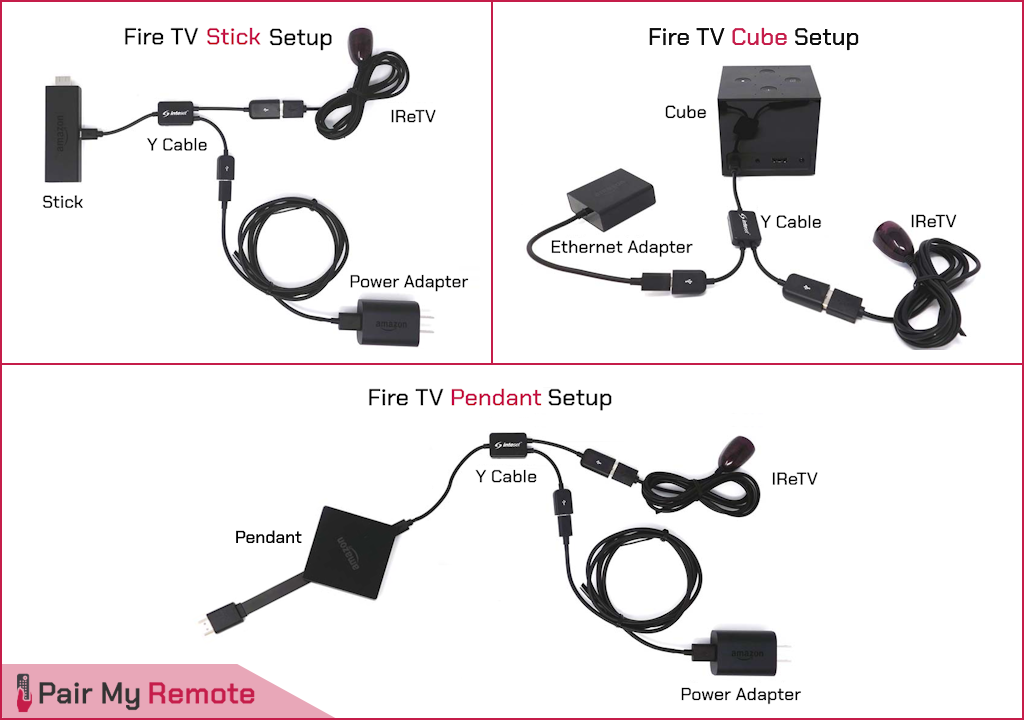
If you are using a Fire TV Box, the USB Y cable is not required. Simply plug the IReTV directly into the box’s USB port, as shown in the diagram below. Make sure to place the IR receiver end of the IReTV in a location with a clear line of sight from where you will be using the remote. Keep in mind that you can place the Fire TV Box itself behind a TV or inside a cabinet without affecting functionality.
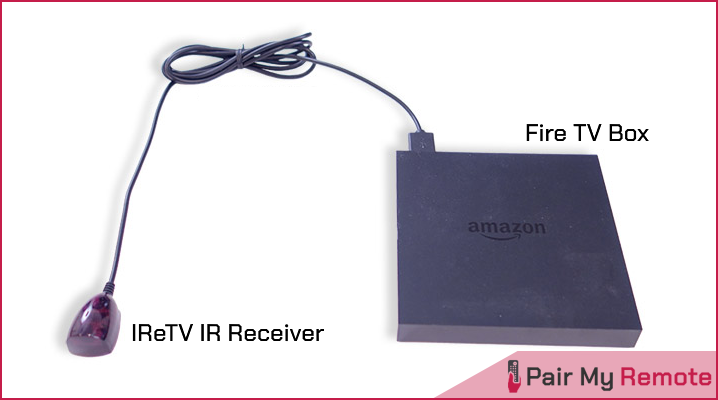
How to Program the Inteset INT-422 for IReTV & Fire TV
To program the Inteset INT-422 universal remote after proper IReTV setup, follow the steps below:
- Press the device button (A, B, C, or D) on the remote you want to program for Fire TV.
- Press and hold the SET button until the red LED blinks twice, then release it.
- Enter the five-digit setup code for Fire TV: 02049.
- The LED blinks once for each digit entered. If the code is valid, it will blink twice quickly.
After programming, you can control your Fire TV with the Inteset remote using the button mappings shown in this document.
How to Program the Logitech Harmony for IReTV & Fire TV
To program Logitech Harmony remotes, use these steps:
- Download and install Harmony software on your computer.
- Create a new account if this is your first Harmony remote. Otherwise, sign in to MyHarmony account and add the remote.
- Connect your remote to your computer using the supplied USB cable.
- Enter the manufacturer (Fire TV) and device (IReTV) when prompted.
- Create a “Watch TV” activity when prompted.
- Click the Sync button to transfer these settings to your remote.
After programming, use the button mappings provided in this document to control your Fire TV device using the Harmony remote.
That is how you can set up and configure Inteset and Harmony remotes to work with Amazon Fire TV devices. This method is a great alternative for those who don’t want to spend on high-end smart remotes like the Sofabaton X series. Instead, they can use a standard universal remote like Inteset or Harmony to control their Fire TV and other home entertainment devices.
If you have any doubts regarding the setup or programming, feel free to ask us via comment. We are happy to help you.
