
The best universal remote apps are broadly compatible, intuitive, and seamlessly control home appliances, including audio-visual and smart home devices. They support both infrared (IR) and Wi-Fi/Bluetooth connectivity, ensuring smooth operation across traditional and smart devices.
By replacing multiple physical remotes, universal remote apps streamline control into a single interface, eliminating clutter and simplifying device management. From adjusting the volume on a sound system to managing smart home devices, they provide a seamless, all-in-one solution.
If you’re looking to simplify your home entertainment and smart home control, consider these best universal remote apps:
- Lean Universal Remote
- Mi Remote Controller
- UniMote Universal Remote Control
- CodeMatics Universal TV Remote
- RemoTV Universal TV Remote
Contents
- 1 1. Lean Universal Remote
- 2 2. Mi Remote Controller
- 3 3. UniMote Universal Remote Control
- 4 4. CodeMatics Universal TV Remote
- 5 5. RemoTV Universal TV Remote
- 6 What should You Consider while Choosing the Best Universal Remote App?
- 6.1 Which Is the Best Universal Remote App for Android?
- 6.2 Which Is the Best Universal Remote App for iPhone?
- 6.3 Which Is the Best Universal Remote App for Smart TV?
- 6.4 Which Is the Best Universal Remote App for Non-Smart TV?
- 6.5 Which Is the Best Universal Remote App for Roku TV?
- 6.6 Which Is the Best Universal Remote App for Apple TV?
- 6.7 Which Is the Best Universal Remote App for Home Theater?
- 6.8 Which Is the Best Universal Remote App for AC?
- 6.9 Which Is the Best Free Universal Remote App?
- 6.10 Which Is the Best Physical Universal Remote?
- 7 Frequently Asked Questions
- 7.1 What is a universal remote app?
- 7.2 How do universal remote apps work?
- 7.3 Do all universal remote apps work on every device?
- 7.4 Can I use a universal remote app without an IR blaster?
- 7.5 Are universal remote apps free?
- 7.6 How do I set up a universal remote app?
- 7.7 Are universal remote apps safe to use?
- 7.8 Can I control smart home devices with a universal remote app?
- 7.9 What should I do if my universal remote app is not working?
1. Lean Universal Remote
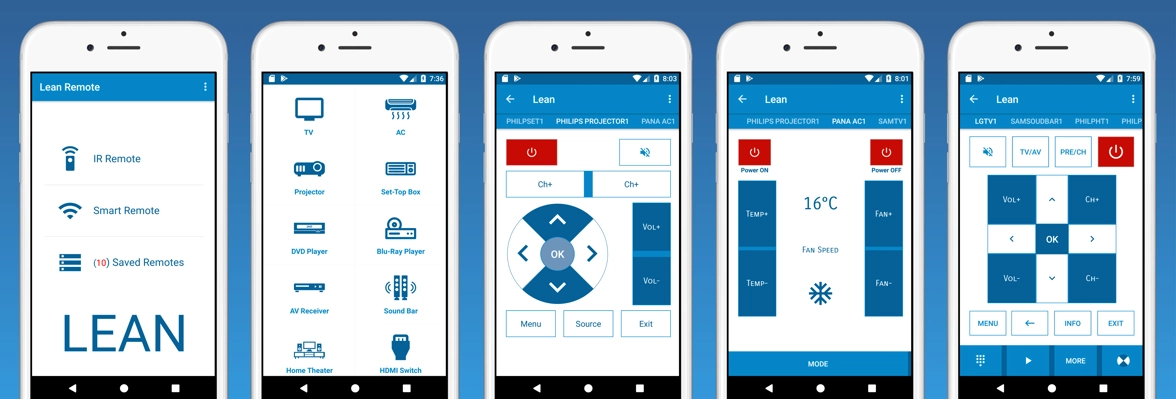
The app provides dual control options using both infrared (IR) and Wi-Fi connectivity, ensuring compatibility with both older and modern devices. IR-based control works through the built-in IR blaster on your smartphone, allowing direct communication with traditional devices. You can also use the app with an external IR blaster or a Wi-Fi to IR converter if your phone lacks an IR blaster. For Smart TVs and other network-enabled devices, the Wi-Fi control option lets you operate them by connecting both your smartphone and the target device to the same network, eliminating the need for a direct line of sight.
Designed with user convenience in mind, the app features a clean and intuitive interface that enhances usability. The most frequently used buttons are strategically positioned for easy access, making navigation smooth and effortless. Whether switching channels, adjusting volume, or controlling multiple devices at once, Lean Remote ensures a seamless and efficient remote-control experience.
2. Mi Remote Controller

The app’s compatibility extends beyond Xiaomi products, supporting devices from numerous global brands such as Samsung, Sony, LG, Panasonic, Haier, Micromax, and Onida. This broad compatibility ensures that users can consolidate control of multiple devices, regardless of the manufacturer, into a single interface.
For Xiaomi smartphones without an IR blaster, the Mi Remote Controller can be used by connecting to Mi TVs and Mi Box set-top boxes over a shared Wi-Fi network. This flexibility ensures that users without IR-equipped devices can still benefit from the app’s remote-control capabilities.
3. UniMote Universal Remote Control

To use UniMote with a Smart TV, connect your phone and TV to the same Wi-Fi network. This allows you to control your TV without extra equipment. For non-Smart TVs, your phone needs an infrared (IR) blaster to send signals, similar to a regular remote.
The app has a user-friendly design that looks like a traditional remote, making it easy to use. It also offers features like screen mirroring, letting you display content from your phone on your TV.
However, if your phone doesn’t have an IR blaster, you can’t control non-Smart TVs. The free version of UniMote includes ads, which might interrupt your experience. Additionally, some lesser-known TV brands may not be compatible, and there could be occasional connection issues with certain models.
UniMote is a handy app for controlling various TVs with your smartphone, offering both Wi-Fi and IR options. Its intuitive interface and extra features like screen mirroring enhance your TV viewing experience. Just be aware of potential limitations, such as the need for specific phone hardware and the presence of ads in the free version.
4. CodeMatics Universal TV Remote

The app offers intuitive controls, allowing you to power your TV on or off, mute or adjust volume, switch inputs, navigate channels, and access installed apps directly from your smartphone. Its interface mirrors traditional remote layouts, making it user-friendly and familiar.
Regular updates ensure compatibility with the latest TV models and brands, while dedicated customer support is available to assist with any issues or questions. However, it’s important to note that some features may require an in-app purchase, and the app’s performance can vary depending on the specific TV model and smartphone compatibility.
5. RemoTV Universal TV Remote

The app features an intuitive touchpad and keyboard, facilitating smooth navigation and easy text input without relying on the TV’s on-screen keyboard. Setting up RemoTV is straightforward: connect both your iPhone and TV to the same Wi-Fi network, eliminating the need for complex pairing processes.
However, users should be aware that while the app is free to download, certain functionalities may require a premium subscription. This model has led to some user dissatisfaction, as some essential features might be locked behind a paywall.
RemoTV offers a convenient solution for controlling your smart TV via your iPhone, with a user-friendly interface and essential features. You can also consider the premium subscription requirements when evaluating the app’s overall value.
What should You Consider while Choosing the Best Universal Remote App?
When choosing the best universal remote app, consider factors such as device compatibility, connectivity options, features, user interface, smart home integration, and price.
Device compatibility: Ensure the app supports your devices, including smart TVs, streaming gadgets, and home automation systems. Some apps require additional hardware, like an IR blaster or Wi-Fi hub, so check your smartphone’s capabilities before choosing.
Connectivity options: Universal remote apps use IR, Wi-Fi, or Bluetooth. IR-based apps work well with older TVs and air conditioners but require a phone with an IR blaster. Wi-Fi and Bluetooth apps offer wireless control for smart devices, making them more versatile. Some apps support both for maximum flexibility.
Features: Look for multi-device support, macro programming, voice control (Alexa, Google Assistant, Siri), cloud syncing, and offline functionality. These features enhance convenience and streamline home automation.
User interface: A clean, intuitive interface ensures easy control. Features like quick setup, customizable layouts, gesture controls, and accessibility options (e.g., dark mode) improve usability.
Smart Home integration: Choose an app that works with Alexa, Google Assistant, HomeKit, and SmartThings to control lights, thermostats, and security systems alongside entertainment devices. Automation features simplify routine tasks.
Price: Free apps often include ads and limited features, while paid versions provide ad-free experiences, advanced customization, and better automation. Some require a one-time payment; others follow a subscription model. Pick based on your budget and needs.
Which Is the Best Universal Remote App for Android?
The best universal remote app for Android is Lean Universal Remote. It supports smart TVs, IR devices, ACs, home theaters, and more, with the largest device database. Featuring fast connectivity, customizable controls, and an intuitive interface, it ensures seamless control via Wi-Fi, IR, or Bluetooth, making device management effortless.
Which Is the Best Universal Remote App for iPhone?
The best universal remote app for iPhone is TV Remote – Universal by Zap Software Studio. It supports smart TVs, streaming devices, and IR appliances, offering seamless control via Wi-Fi and IR. With an intuitive interface, fast connectivity, and customizable features, it provides a reliable and convenient remote control experience.
Which Is the Best Universal Remote App for Smart TV?
The best universal remote app for Smart TV is Codematics Universal TV Remote app. For Smart TVs, the only setting required is to connect your phone as well as your TV to the same Wifi network.
Which Is the Best Universal Remote App for Non-Smart TV?
Mi Remote Controller is the best choice of universal remote app for non-smart TVs. It supports various TV brands and other appliances, offering a user-friendly interface. Ensure your device has an IR blaster for compatibility.
Which Is the Best Universal Remote App for Roku TV?
The best universal remote app for Roku TV is the official Roku Mobile App, available for iOS and Android. It offers features like a virtual remote, voice search, private listening, and channel browsing, ensuring seamless control of your Roku device.
Which Is the Best Universal Remote App for Apple TV?
For controlling Apple TV, the best option is to use the built-in Apple TV Remote app found in the Control Center on your iPhone, iPad, or Apple Watch, which offers a seamless and intuitive experience.
Which Is the Best Universal Remote App for Home Theater?
The Lean Universal Remote app is an excellent choice for managing home theater components. It supports various devices, including TVs, set-top boxes, and DVD players. Features include power control, volume adjustments, and navigation, all accessible through a user-friendly interface. Its versatility and ease of use make it ideal for home theater management.
Which Is the Best Universal Remote App for AC?
The best universal remote app for AC units is the Universal AC Remote Control app, compatible with various brands and models. It allows users to adjust temperature, switch modes, set timers, and more, offering a convenient solution for managing air conditioners.
Which Is the Best Free Universal Remote App?
The best free universal remote app is Lean Universal Remote Control because it supports Smart TVs, IR devices, ACs, DVDs, and more. It offers fast connectivity, a large device database, Wi-Fi and IR control, and an intuitive interface, making it a reliable solution for efficient device management.
Which Is the Best Physical Universal Remote?
The best physical universal remote is the Sofabaton U2 which offers extensive device compatibility, customizable buttons, and an intuitive scroll wheel for seamless navigation. It supports both infrared (IR) and Bluetooth connections, making it a versatile option for controlling multiple devices.
For a more affordable option, the GE UltraPro 80984 universal remote is a great choice. It supports multiple devices, features easy programming, and comes with a rechargeable battery and backlit buttons for better visibility in low light.
While universal remote apps offer convenience, a physical remote provides a more reliable and user-friendly experience, especially for those who use a lot of devices and prefer tactile controls.
Frequently Asked Questions
Questions asked frequently regarding the universal remote control apps and their usability are answered below.
What is a universal remote app?
A universal remote app is a smartphone application that replaces traditional remotes, allowing users to control multiple devices like TVs, streaming devices, and smart home gadgets from a single interface.
How do universal remote apps work?
Universal remote apps use either infrared (IR) or Wi-Fi/Bluetooth to connect with devices. IR-based apps require a phone with an IR blaster, while Wi-Fi-based apps control smart devices over a home network.
Do all universal remote apps work on every device?
No, universal remote apps have specific device compatibility. Some apps are brand-specific, while others support a wide range of TVs, streaming devices, and home appliances. It’s important to check compatibility before downloading.
Can I use a universal remote app without an IR blaster?
Yes, Wi-Fi-based universal remote apps work without an IR blaster. These apps connect to smart TVs and home devices over a shared Wi-Fi network, making them suitable for modern smart homes.
Are universal remote apps free?
Many universal remote apps offer free versions, but they often include ads and limited features. Paid versions provide an ad-free experience, advanced customization, and support for more devices.
How do I set up a universal remote app?
To set up a universal remote app, download and install the app, add your device, and connect using IR or Wi-Fi. Once paired, test the controls to ensure they work properly with your device.
Are universal remote apps safe to use?
Most universal remote apps from reputable developers are safe, but it’s important to check app permissions and reviews. Avoid apps that request unnecessary access, such as contacts or messages, to protect your privacy.
Can I control smart home devices with a universal remote app?
Yes, many universal remote apps integrate with smart home ecosystems like Google Home, Amazon Alexa, and Apple HomeKit, allowing users to control lights, thermostats, and other smart devices.
What should I do if my universal remote app is not working?
If your universal remote app is not working, check if your phone supports IR (if required), ensure your Wi-Fi connected device is on the same network, restart the app, and update to the latest version.
