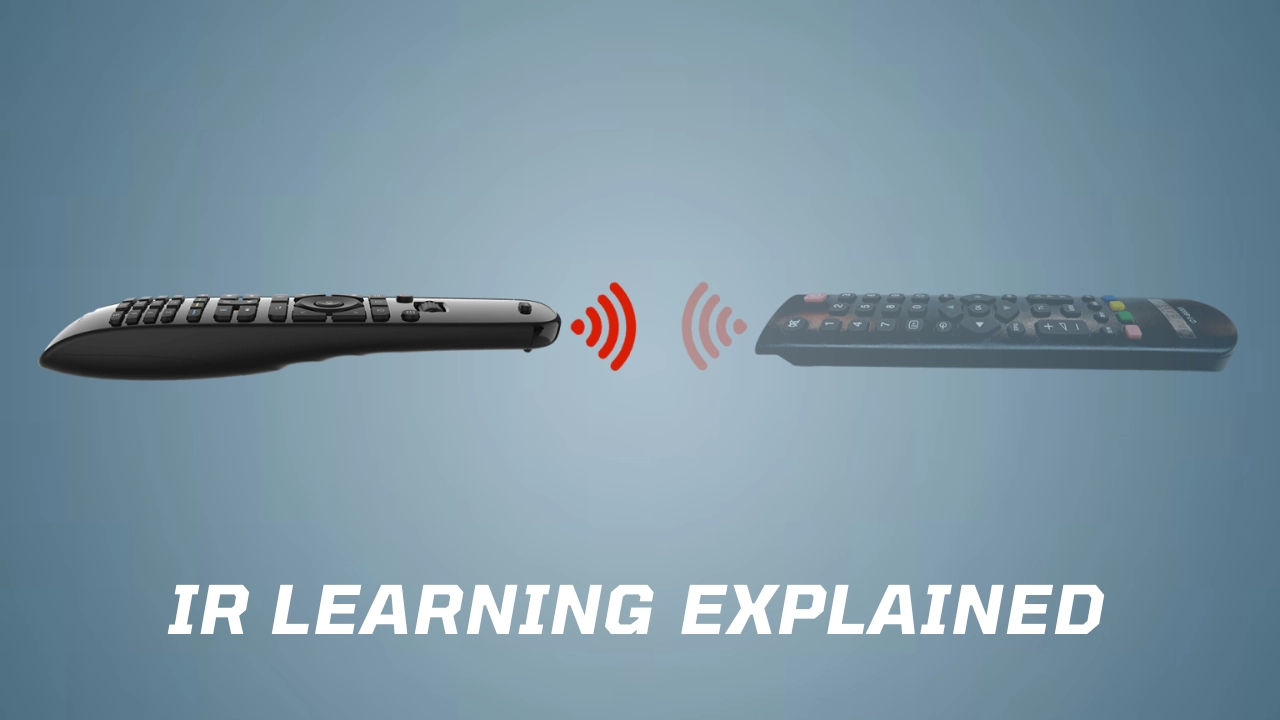
Infrared (IR) code learning allows universal remotes to capture and replicate signals from other remotes, providing greater flexibility than pre-programmed remotes that rely on manufacturer codes. With this process, you can program your remote with custom commands and unique button functions that are not available through standard manufacturer codes without being restricted to preset brands.
However, not all remotes are created equal. Some proprietary systems use encrypted or non-standard IR codes that cannot be learned, making them incompatible with universal remotes. Beyond that, successful IR learning depends on factors like remote positioning (distance and angle), lighting conditions, battery strength, and signal interference.
This article explains what IR learning is on universal remotes, how it works, and shares tips and best practices to help you capture IR codes accurately.
Contents
- 1 What is IR Learning?
- 2 How IR Learning Works?
- 3 13 Tips for Successful IR Code Learning
- 3.1 1. Hold the Button
- 3.2 2. Adjust Spacing Between Remotes
- 3.3 3. Replace Weak Batteries
- 3.4 4. Learn IR Codes in a Dark Room
- 3.5 5. Use Built-in Hardware Learning
- 3.6 6. Check Your Remote’s Sensor Location
- 3.7 7. Avoid 2-Way Confusion
- 3.8 8. Avoid IR Reflections
- 3.9 9. Block Initial Signal Burst
- 3.10 10. Try Fluttering the Source Button
- 3.11 11. Hold the Button and Move the Remote Closer
- 3.12 12. Use an Intermediate Learning Remote
- 3.13 13. Free Up Remote Memory
- 4 Frequently Asked Questions
- 4.1 Why is my universal remote not recognizing the original remote's signal?
- 4.2 Why can't my universal remote learn some specific IR codes?
- 4.3 Can I learn codes from a damaged remote?
- 4.4 How long do learned IR codes stay in memory?
- 4.5 What is the range of an IR signal for learning?
- 4.6 Can I copy codes from multiple remotes into one universal remote?
What is IR Learning?
IR learning on a universal remote is a programming process that enables the remote to capture and store infrared (IR) signals from an original device-specific remote control, allowing it to replicate the functions of the original remote.
When set to learning mode, the remote detects, records, and assigns these signals to specific buttons. Once programmed, pressing the button on the universal remote replicates the original signal which allows it to function exactly like the original remote.
The IR learning capability of universal remotes offers significant flexibility that allows users to consolidate control of multiple devices into a single remote, even for devices not pre-programmed into the universal remote’s code library. This feature enhances user convenience by reducing the need for multiple remote controls and simplifying the management of various electronic devices.
How IR Learning Works?
IR learning works by capturing and storing infrared signals from the original remote so that a universal remote can replicate its functions. The process begins by putting the universal remote into learning mode, a state that allows it to receive and record new IR signals. In this mode, the user positions the universal remote and the original remote so that their IR transmitters and receivers are aligned, typically facing each other at a close distance. This alignment facilitates the direct transmission of IR signals between the two devices.
When a button on the original remote is pressed, it emits a specific sequence of IR pulses corresponding to a particular command, such as power on/off or volume adjustment. The universal remote’s IR receiver detects these pulses and records the pattern of the signal. This pattern includes details like the modulation frequency and the timing of the pulses, which are crucial for accurately replicating the command.
After capturing the IR signal, the universal remote stores the learned command in its internal memory, mapping it to the appropriate button. This storage allows the universal remote to retain the command even when powered off. When the user subsequently presses the corresponding button on the universal remote, it retrieves the stored IR signal pattern and transmits it to the target device. This transmission effectively mimics the original remote’s command which allows the universal remote to control the device as if it were the original remote.
The process is then repeated for additional buttons until all required functions are learned. Once completed, the universal remote can fully operate the device, eliminating the need for the original remote.
13 Tips for Successful IR Code Learning
Follow these 13 expert tips and best practices to successfully learn IR codes on your universal remote control.
1. Hold the Button
The best way to teach a learning remote an infrared code is to hold down the original button until the remote captures it. This method, commonly found in manuals, helps the remote detect and store the repeating part of the signal correctly. However, some remotes may require a different approach and you need to check your remote’s user manual.
Sometimes, certain buttons or even entire brands may not learn properly. If this happens, press the button briefly instead of holding it. Experiment with different press durations, but usually, a firm single press works best.
The “single press” method is not the first choice because learning remotes typically need a held-down button to recognize repeating codes (essential for functions like volume control or fast forward). A quick press may store the signal incorrectly or take up extra memory. However, if a button won’t learn any other way, this technique can be useful.
2. Adjust Spacing Between Remotes
The sensitivity of your learning remote’s sensor affects the ideal distance between remotes. While most brands suggest 4 to 6 inches, some remotes emit strong signals that can overwhelm the learning remote. In such cases, increasing the distance to over a foot helps. On the other hand, weaker IR signals may require placing the remotes just 1 to 2 inches apart. If issues persist, try angling the remotes at 45 degrees.
3. Replace Weak Batteries
If your original remote still works but struggles to transmit signals for learning, its signal may be too weak or inconsistent. Installing fresh batteries can often fix this. If you use NiCad batteries, be aware that they lose charge quickly, even when idle, and may need frequent recharging compared to Alkalines.
Weak batteries can also produce unstable signals with fluctuating codes and frequencies. While your original remote might still control your devices, these unreliable signals can cause problems when learned and reproduced.
4. Learn IR Codes in a Dark Room
Learning codes in a dark or dimly lit room can help with tricky remotes or buttons. Fluorescent lights, especially at 50Hz, may emit IR interference that confuses the learning remote. Similarly, incandescent bulbs, plasma TVs, and LCD screens can produce strong infrared light that may disrupt the process.
5. Use Built-in Hardware Learning
For computer-programmable remotes like Philips Pronto or URC Complete Control, programming is usually done through a PC. While this method is effective, some codes may seem correctly learned but fail when tested.
If your remote allows manual learning, try disconnecting it from the PC and programming it directly through its built-in menus. The hardware may process codes differently, often capturing ones that the software struggles with. Conversely, if you’re programming manually and experiencing issues, using the PC software might help.
When testing, do not rely on the software’s “Test” button, as it may not reflect actual performance. Instead, download the full configuration to the remote to verify that all codes work properly.
6. Check Your Remote’s Sensor Location
If your remote is not learning any commands, check where its learning sensor is located. Some popular remotes do not have their IR receiver at the front but instead on the bottom. Double-check your manual to ensure you’re aiming at the right spot.
7. Avoid 2-Way Confusion
If you’re using 2-way IR equipment like high-end receivers or DVD jukeboxes, they send signals back to the remote, which can interfere with learning codes. To avoid this, move to another room where the device’s signals won’t disrupt the process.
8. Avoid IR Reflections
If you’re learning signals on a glossy or reflective surface, IR reflections may interfere with the process. To avoid this, use a matte or soft surface, or position the learning remote off the table’s edge while holding the original remote.
9. Block Initial Signal Burst
Place a book or magazine between the remotes to fully block the signal. Hold down the button on the original remote, put the learning remote in learn mode, and then remove the barrier while still pressing the button. This blocks the initial burst of code, which sometimes confuses the learning remote, letting it capture the important part instead.
This also helps when trying to learn just a small piece of a long command, like those from “hard-coded macro” buttons. For example, some Sony receivers have input buttons that also turn on the TV and change inputs, making the code too long to learn. Quickly moving the barrier in and out lets the remote pick up only the part you need. It might take a few tries, but it’s useful for tricky “system on” and “system off” commands.
10. Try Fluttering the Source Button
If nothing seems to work, try “fluttering” the code. Instead of holding the button down, press it rapidly multiple times while the learning remote captures the signal. This method sends brief bursts of the command and can help with remotes that struggle with certain codes. You may need to experiment with how quickly you flutter the button to see what works best.
11. Hold the Button and Move the Remote Closer
This is another advanced tip you can try to learn codes efficiently. Start with the original remote about 6 to 8 feet away from the learning remote. Hold the source button and gradually move the original remote closer while continuing to press it. This gradual approach can sometimes help capture stubborn codes.
12. Use an Intermediate Learning Remote
If your remote is not learning a code correctly, try using a different learning remote first. Some remotes may capture difficult codes more easily. Once the code is stored in the second remote, learn it with the main remote. This simple tip can work for older remotes too.
13. Free Up Remote Memory
If your remote won’t learn a code, its memory might be full. Some remotes can only store 15 to 20 codes, while most hold 50 or more. Low-memory models include the Marantz RC2000, Sony RM-AV2000, many One For All or Radio Shack remotes, and those bundled with TVs or receivers.
To save space, use preprogrammed codes first and rely on learning only for missing functions. The “hold” learning technique (instead of quick presses) also helps conserve memory. If you run out of space, try resetting the remote and starting fresh, avoiding unnecessary mistakes that can waste memory on older models.
Frequently Asked Questions
Why is my universal remote not recognizing the original remote's signal?
Your universal remote may not detect the original remote’s signal due to misalignment, weak batteries, or incompatibility. Ensure both remotes are facing each other within 1 to 3 inches for accurate transmission. Replace weak batteries and verify that your universal remote supports the learning function, as some models only use pre-programmed codes.
Why can't my universal remote learn some specific IR codes?
A universal remote can not learn certain IR codes if the original remote is proprietary, uses non-standard IR signals, rolling codes / frequency-shifted IR, or operates on RF (radio frequency) instead of IR.
Can I learn codes from a damaged remote?
Yes, but only if the IR emitter in the original remote is still functional. If the remote's buttons or casing are broken but the IR signal still transmits, you can still copy the codes. However, if the IR emitter is faulty or completely non-functional, then learning the code won’t be possible. In such cases, alternatives include looking up the device’s IR codes in online databases or using a different working remote of the same model.
How long do learned IR codes stay in memory?
The learned IR codes generally stay in the remote's memory indefinitely unless they are intentionally erased or overwritten. However, some universal remotes may lose learned codes if the batteries are removed for an extended period. High-end remotes often have non-volatile memory, meaning they retain the learned IR codes even after battery replacement.
To ensure your learned codes remain intact, it is advisable to replace batteries one at a time instead of removing them all at once. If your remote does not retain learned codes after battery loss, you may need to reprogram it.
What is the range of an IR signal for learning?
The optimal range for IR learning is usually between 2 to 5 cm (1 to 2 inches) between the original remote and the universal remote. If the remotes are placed too close together, signal interference may occur, causing the universal remote to misinterpret the IR pattern. If they are too far apart, the signal may not be strong enough for proper learning. A direct line of sight between the IR emitters is essential to ensure accurate code transmission. For best results, place both remotes on a flat surface in a dimly lit room to minimize external infrared interference from sunlight or artificial lighting.
Can I copy codes from multiple remotes into one universal remote?
Yes, many universal remotes with IR learning capability allow users to copy codes from multiple remotes. This means you can program buttons for different devices, such as a TV, soundbar, streaming device, and DVD player, all into a single universal remote. However, the amount of codes you can store depends on the memory capacity of the universal remote. Some lower-end models have limited storage, which might restrict how many codes can be learned.
